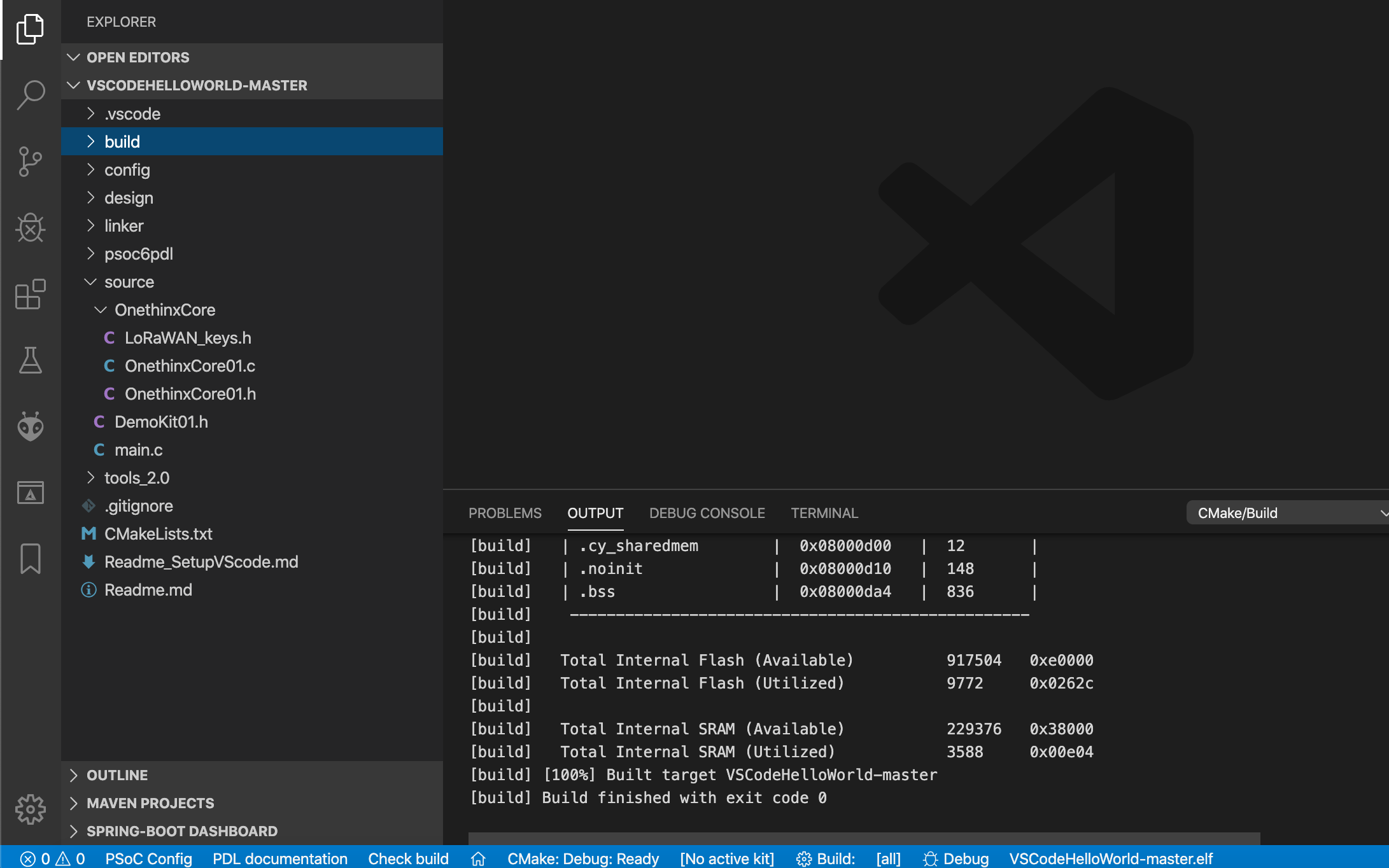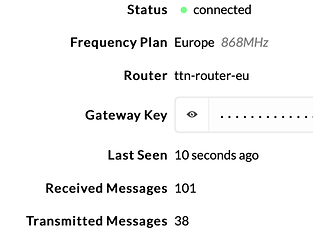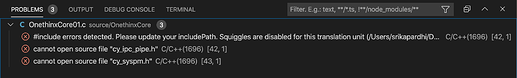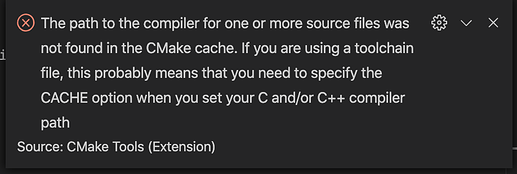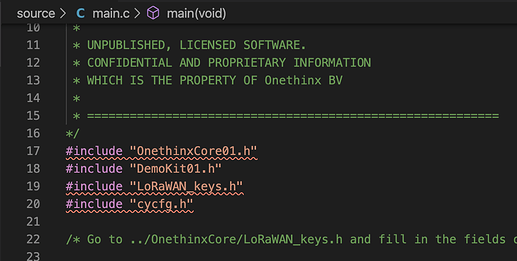sree
1
Thanks to the Onethinx Team,
I was able to set up the complete VSCode on MacOS and there are no issues.
Screenshot attached:
The build completed successfully for the Hello World program.
However while debugging, the module doesn’t Join the gateway and after a long time the blue LED blinks forever.
The Gateway works fine with other modules too.
Also, though everything works fine, I would like to highlight few errors/info messages I came across:
- Though these include errors appear, the build happens successfully.
@Rolf or @Tom - Can anyone help me in solving this issue?
PS: I tried a blink program which doesn’t involve connecting to LoRa and that works smooth. The Blue LED blinks as per the interval set.
Thanks
Rolf
2
Hi Sree,
Are the keys you entered correct?
Make sure your version of the module corresponds with the API you use according this list.
Also make sure the coreConfiguration is pointing to the right keys and configured correctly (look at the corresponding API documentation).
I’ve noticed issues with the TTN network as well, not being able to join at certain moments.
Rolf
5
Did you do a clean reconfigure? (which is needed after file/folder structure changes).
Rolf
7
Can you change these lines in CMakeLists.txt (somewhere around line 100) and show me the output of the Clean Reconfigure?
message("Source include dirs:" ${SOURCE_INCLUDE_DIRS})
# Find Source files (containing *.c)
FILE(GLOB_RECURSE SOURCE_SRCS ${SOURCE_DIR}/*.c)
FILE(GLOB_RECURSE DESIGN_SRCS ${DESIGN_DIR}/GeneratedSource/*.c)
message("Source dirs:" ${SOURCE_SRCS})
message("Design source dirs:" ${DESIGN_SRCS})
Rolf
9
The path Users/srikapardhi/Documents/onethinx/VSCodeHelloWorld-master/source/OnethinxCore seems to be okay.
I notice you’re using an odd compiler /usr/local/bin/arm-none-eabi-gcc. Which kit did you select?
Rolf
11
Is /usr/local/bin/arm-none-eabi-gcc a link to the 9.2.1 compiler?
Could you add this to you local cmake-tools-kits.json file (command palette >> edit local cmake kits):
{
"name": "GCC for ARM",
"compilers": {
"C": "arm-none-eabi-gcc",
"CXX": "arm-none-eabi-g++"
},
"keep": true
},
And then force the compiler at settings.json using:
"cmake.configureEnvironment": {"PATH": "${env:PATH}:/yourpath/9-2019-q4-major/bin"},
"cmake.environment": {"PATH": "${env:PATH}:/yourpath/9-2019-q4-major/bin"},
"cortex-debug.armToolchainPath": "/yourpath/9-2019-q4-major/bin"
Rolf
14
Yes. And oops, now I notice version 0xB0 doesn’t support LoRaWAN_GetInfo.
Seems you are all okay but your stack version doesn’t support the call. I’m sorry for the confusion.
You can safely comment out the LoRaWAN_GetInfo call.
Rolf
16
Hi Sree,
Sorry for missing your post. Did you finally solve this issue?
Rolf
18
That’s weird indeed. Are you able to monitor the packets on your gateway (or the TTN gateway console >> traffic)?
Do you see any join requests?